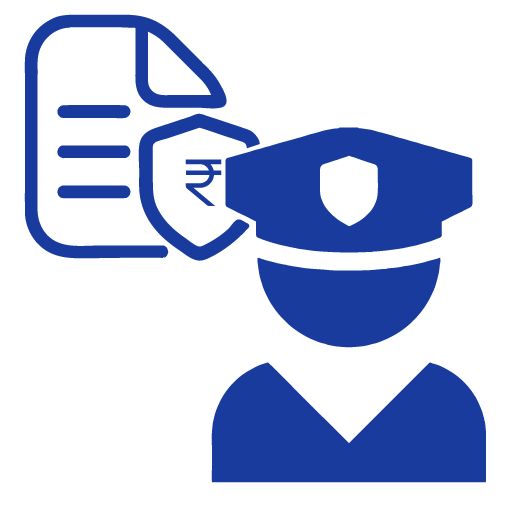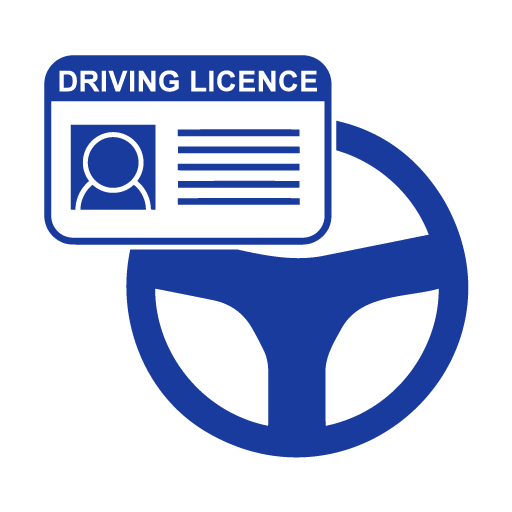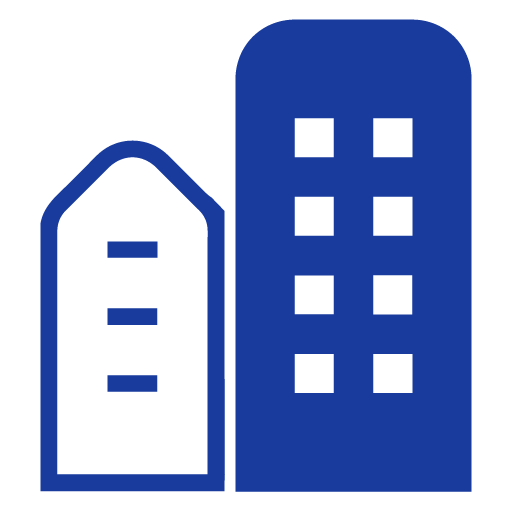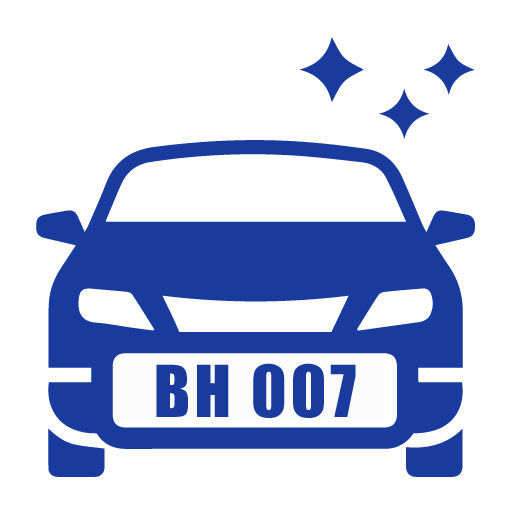Check Driving Licence by Vehicle Number on Parivahan
Check your driving licence status, apply for a new DL, renew your licence, or download it online. Step-by-step DL application and status guide via Parivahan.
RTO Vehicle Information & Services
✅ What is a Driving Licence?
A Driving Licence (DL) is an official permit issued by the RTO that authorizes individuals to operate motor vehicles on public roads in India.
There are different types of DLs for various vehicle classes such as:
- MCWG – Motorcycles With Gear
- LMV – Light Motor Vehicle (Cars)
- Transport Licence – Commercial Vehicles
Types of Driving Licences in India
| Licence Type | Purpose |
|---|---|
| Learner’s Licence | Temporary licence before driving test |
| Permanent Driving Licence | Issued after passing DL test |
| Commercial Driving Licence | For commercial vehicle drivers |
| International DL | For driving abroad (valid for 1 year) |
| Duplicate DL | Issued when original is lost/damaged |
How to Apply for a Driving Licence Online (Parivahan)
You can apply online using the official Parivahan Sarathi Portal.
- Visit https://sarathi.parivahan.gov.in
- Select your State
- Click “Apply for Driving Licence”
- Fill in the application form with personal and vehicle details
- Upload documents (Aadhaar, address proof, passport photo)
- Pay the application fee
- Book a slot for your Driving Licence Test
- Appear for the test at your selected RTO
👉 Once passed, you will receive your DL by post.
How to Check Driving Licence Status Online
- Go to https://parivahan.gov.in/parivahan/
- Click on "Driving Licence Related Services"
- Select your State
- Choose “Application Status”
- Enter your application number, DOB, and captcha
- Click “Submit” to view your status
✔ You’ll see approval stages, dispatch details, and delivery tracking.
Driving Licence Renewal – Step-by-Step
You must renew your DL before expiry. DL for private vehicles is valid for 20 years or until age 50 (whichever is earlier).
- Go to Parivahan Sarathi Portal
- Choose “Driving Licence Renewal”
- Enter your DL number and birth date
- Upload documents (Old DL, Address Proof, Medical Form 1A for 50+)
- Pay the renewal fee
- DL will be renewed and issued digitally
How to Download Driving Licence PDF
- Go to https://digilocker.gov.in
- Sign in with your Aadhaar-linked number
- Search for “Driving Licence” under the Ministry of Road Transport
- Link your DL by entering the DL number and date of birth
- Your digital DL will be available for download
This is legally valid and accepted by traffic authorities.
Check Driving Licence Number by Name
While complete DL numbers aren’t publicly accessible due to privacy laws, you can try retrieving partial details via:
- Parivahan portal (with DOB and registered phone)
- Local RTO (with identity proof and previous vehicle details)
Note: Full DL number cannot be retrieved online just by name for security reasons.
Useful Links
Below are some helpful resources from official government portals that provide services related to driving licenses, digital document storage, and more. These links can assist you with applying for a new driving license, checking license status, downloading documents from DigiLocker, and accessing transport services via the mParivahan mobile app.
Common DL-Related Issues You Can Resolve
| Issue | Solution |
|---|---|
| DL not delivered | Track via Parivahan or India Post |
| Wrong DL info | Apply for DL Correction via RTO |
| Lost driving licence | Apply for Duplicate DL |
| DL expired | Use online renewal portal |
| Applying for new class (MCWG) | Add class to existing DL on Parivahan |
FAQs – Driving Licence Online in India
✅ Conclusion: Manage Your Driving Licence Easily Online
With the digitization of RTO services, managing your Driving Licence status, renewal, or download has never been easier. Stay compliant and updated with your licence validity to avoid penalties or legal issues.
Let vehicle rto info help you track, check, and manage your DL effortlessly.