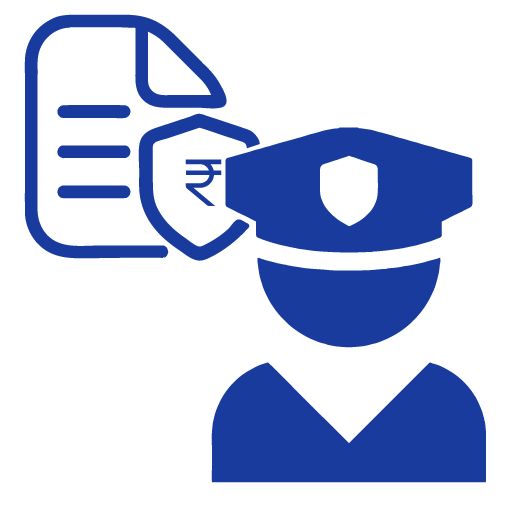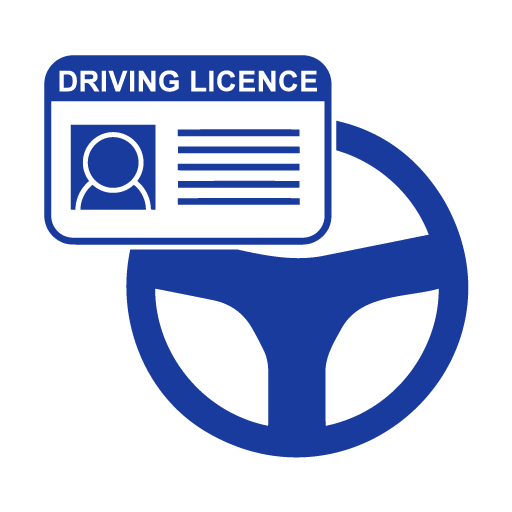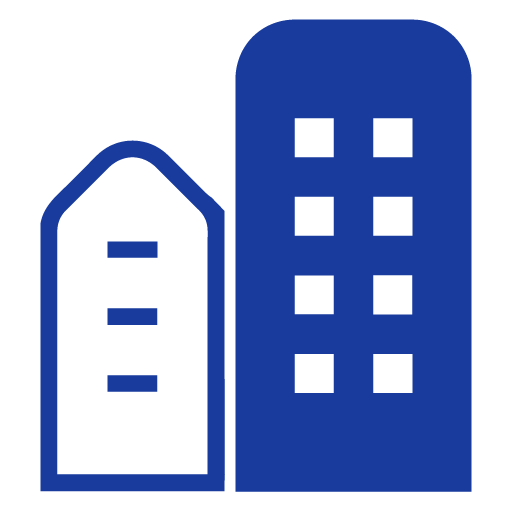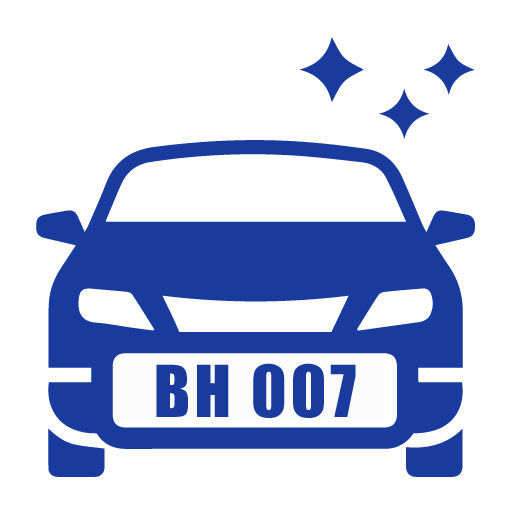Check RTO Vehicle Information By Vehicle Number on Parivahan
Looking to check vehicle details and RTO Vehicle information online? Use the Vehicle Info or Parivahan portal to get complete vehicle information about any vehicle registered in India.
E-Challan Services On Parivahan
What is an E-Challan?
An e-Challan is an electronic ticket issued for traffic violations, allowing you to pay fines online. It is generated when a driver violates traffic rules, and the fine can be paid through digital channels.
How to Check Challan Status Online on Parivahan
- Visit the Parivahan e-Challan portal.
- Enter your vehicle number or challan number.
- View the challan status.
How to Pay E-Challan Online on Parivahan
- Visit the Parivahan e-Challan portal.
- Enter your challan number or vehicle number.
- Click on 'Pay Now' and choose your preferred payment method.
- Complete the payment, and receive a confirmation.
Common Traffic Violations and Their Penalties
Understanding the common traffic violations can help you avoid fines and penalties. Some of the most frequent violations include:
- Speeding: Exceeding the prescribed speed limit can result in fines and points on your driving record.
- Jumping Red Lights: Disobeying traffic signals can lead to hefty fines.
- Not Wearing Seatbelts: Both drivers and passengers must wear seatbelts to avoid fines and ensure safety.
- Driving Without a Helmet (for two-wheelers): Not wearing a helmet while riding a two-wheeler is punishable by fines and can result in the suspension of your driving licence.
- Driving Under the Influence: Drunk driving is a serious offense and can lead to arrest, a hefty fine, or suspension of the driving licence.
Always stay informed about traffic laws and avoid violations to stay safe on the road.
How to Dispute a Challan
If you believe the challan is issued wrongly, follow these steps:
- Gather Evidence:
Collect any documents, photos, or witness statements that support your claim.
- File a Dispute Online:
Visit the Parivahan portal and file a dispute through the challan section.
- Visit in Person:
Alternatively, go to your nearest RTO or traffic police station to raise the dispute directly.
How to Check PUC (Pollution Under Control) Certificate Status
A Pollution Under Control (PUC) certificate is mandatory for vehicles in India, and ensuring its validity is essential to avoid fines. Here's how to check the PUC status:
- Visit the Parivahan Website:
Go to the official Parivahan portal.
- Choose PUC Details:
Select the PUC Certificate Status option under the Vehicle Related Services tab.
- Enter Vehicle Details:
Provide your vehicle’s registration number to access the status of your PUC certificate.
- Verify the Validity:
The system will display whether the certificate is valid or expired along with the date of issuance and expiry.
Having a valid PUC certificate is necessary to ensure your vehicle is compliant with environmental standards.
How to Check Vehicle Fitness Certificate Status
The fitness certificate is mandatory for commercial vehicles in India to ensure that the vehicle is fit to ply on the roads. Here’s how to check your vehicle’s fitness certificate status:
- Visit the Parivahan Website:
Go to the official Parivahan website.
- Select Fitness Certificate Status:
Under the Vehicle-Related Services tab, choose Fitness Certificate Status.
- Enter Vehicle Details:
Provide your vehicle registration number and state to check the certificate status.
- Verify the Certificate:
Ensure the certificate is valid for the prescribed duration. If it has expired, you’ll need to get your vehicle inspected to renew it.
Maintaining a valid fitness certificate is essential for passenger safety and to comply with legal requirements for commercial vehicles.
How to Get an NOC (No Objection Certificate) for Vehicle Transfer
A No Objection Certificate (NOC) is required when transferring a vehicle from one RTO jurisdiction to another. Here’s how to apply for an NOC:
- Fill Out Form 28:
This form is used to apply for an NOC. You can download it from the Parivahan website.
- Provide Required Documents:
Include documents like the original RC, proof of ownership, and valid proof of address.
- Submit the Application:
Submit the completed form and documents to your local RTO office.
- Pay Fees:
There may be a nominal fee for processing the NOC, which varies by state.
- Receive NOC:
Once approved, the NOC will be issued, allowing you to transfer the vehicle to a new location or state.
An NOC is necessary when shifting a vehicle's ownership or registration to a different RTO jurisdiction.